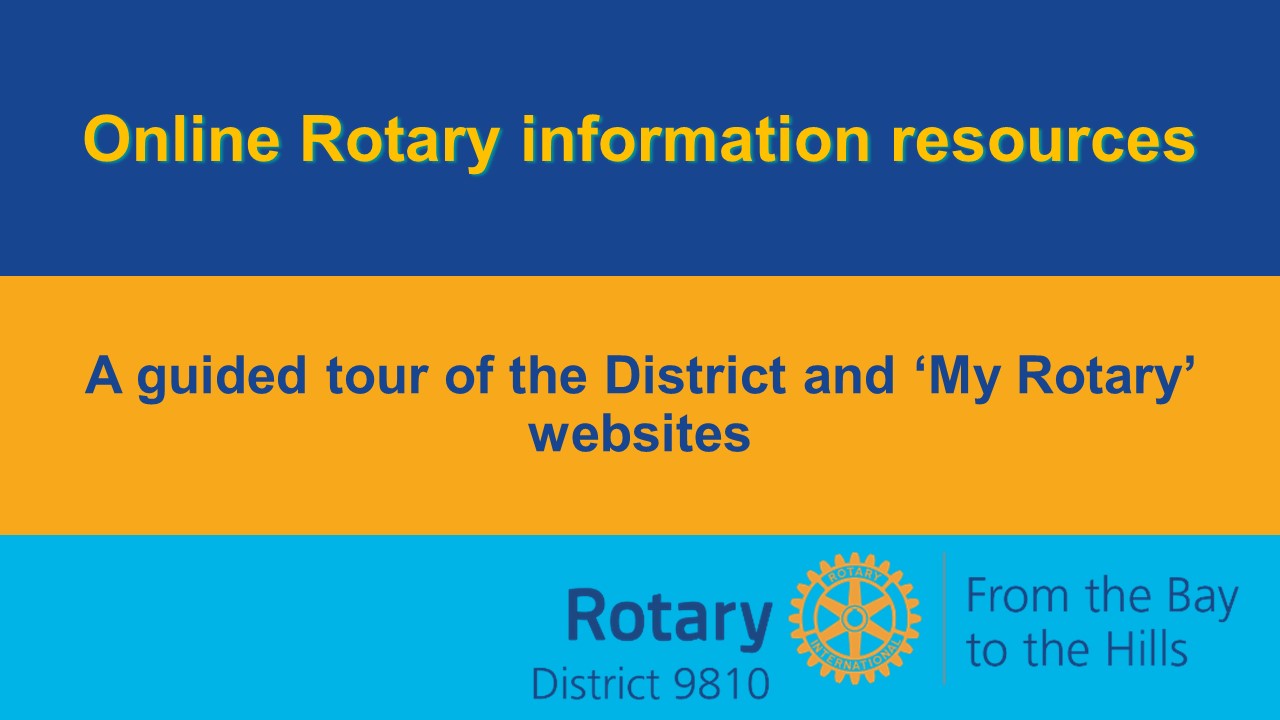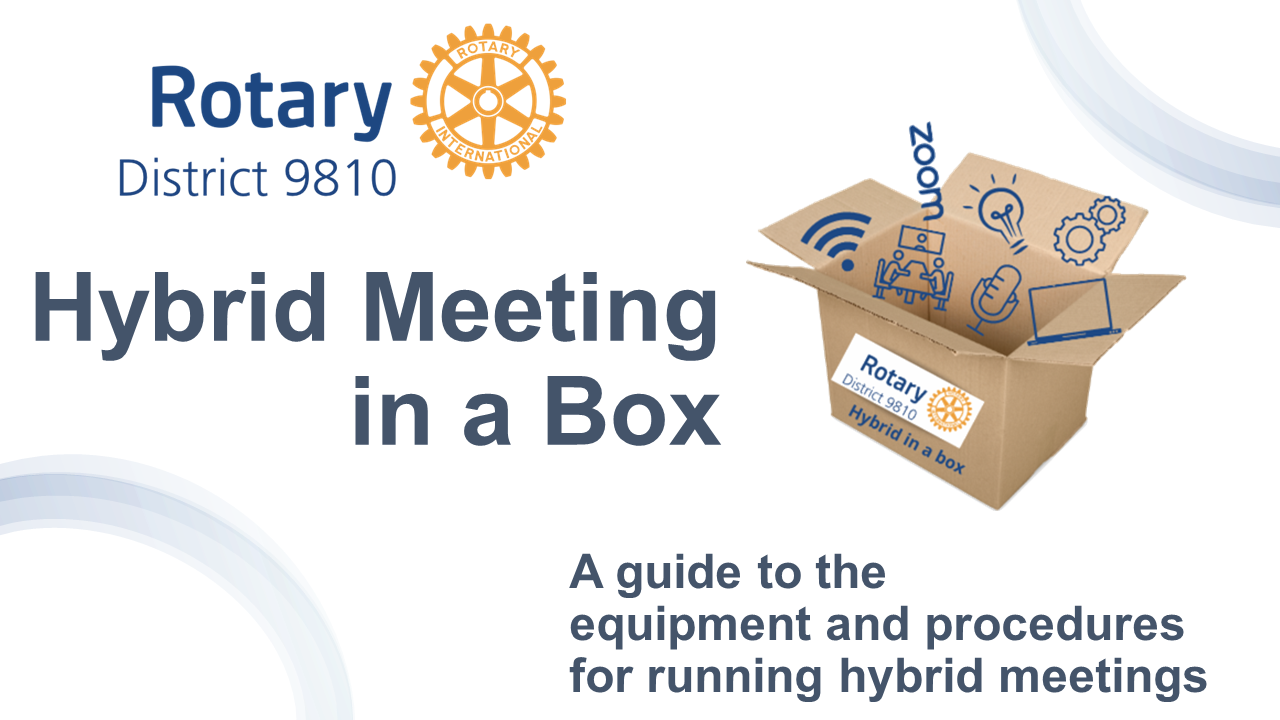IT Help
Welcome to the District 9810 IT support page
The articles on this page have been compiled to help Rotarians in District 9810 find their way around the RI and District websites and other IT resources. If you can't find what you need here, we are always happy to assist - just contact one of our team:
- Technology Committee Chair: peterdalwood@9810rotary.org.au
- Website (Gus Rozycki): webmaster@9810rotary.org.au
- All things AV: trishcarr@9810rotary.org.au
- Clubrunner support: peterdalwood@9810rotary.org.au
- D9810 Teams support: joadybarnes@9810rotary.org.au
District ClubRunner access levels:
Read this one-page summary to see what things you are able to do on the district website and back-end: District ClubRunner role-based access rights
Read this one-page summary to see what things you are able to do on the district website and back-end: District ClubRunner role-based access rights
District Technology Request and Support


Need help with your Rotary IT tasks, or need to request software to perform your Rotary IT tasks?
Looking for someone to talk about your Rotary IT tasks?
Click the button to complete the Technology Request Form (TRF).
ClubRunner Changeover Training
Every year in the lead-up to Club and District changeovers, the team at ClubRunner presents a series of seminars on how to get the most out of ClubRunner.
Cyber Security

With all the hacking issues currently, TechComm have presented an informative session on how Rotarians can best protect themselves at a recent Presidents' meeting.
The TechComm Team are more than happy to come to clubs to discuss this very important issue - just contact one of the team.
Click below to see the presentation

Important Tech Comm Updates
Priority items that clubs may need to address as presented at the President's Meeting held at Mulgrave on 2nd September 2022
- .au Domain Priority Register
- SPAM email via ClubRunner warning
- IT support form
Click highlighted document below to view

Hybrid Meetings - How to.....
Covid19 has presented many challenges to Rotary Clubs around the world but also equally many wonderful new opportunities. Clubs have been thrust quickly into a new technological era with remote Zoom Meetings and have met the challenge head on with success.
Zoom has afforded us a safe way to continue our work in the community and the opportunity to hear from speakers from around the globe. With in person meetings once again being held, clubs now have an opportunity to run live and virtual meetings allowing those members uncomfortable or not able to attend a chance to still be involved.
A link to a guide to running Hybrid meetings prepared by the District 9810 TechCom team is provided to assist clubs.
Hybrid Meeting In a Box Training Part 1
Hybrid In a Box Training Session 1
What's In the Box - click link to view http://youtu.be/VznlTfQERV0
Hybrid Meeting In a Box Training Part 2

Session 2
Includes a refresh of the equipment and how to start the connection process

Tap and Go Payments...
Increased use of contactless payment technology and a relatively cashless society has meant many clubs are in need of alternatives for payments both at meetings and events and markets etc.
District 9810 TechCom team looks at a few contactless payment methods and the costs involved for clubs wanting a simple solution
Zoom - How to......

Still confused with the ins and outs of Zoom meetings?
The TechCom team have created a great working document to help you get the most out of your Zoom meetings
- General Set Up and Operation
- Adding Co Hosts
- Breakout Rooms
- Polls
- PLus More
5 Minutes with the TechComm Team - How to disable posts on Facebook

Learn how to disable unwanted posts on to your club Facebook page and receive notifications when comments are made on your page quickly and easily with this step by step simple guide
Make a basic quick and easy Club Video

A basic step by step guide to creating a simple club video with PowerPoint. Includes links for Royalty Free Music and tutuorials for iMovie and PC based video software
Frequently Asked Questions
Can you search for a member without selecting a club?
Yes, the search is quite flexible. You only need to put in minimal information (even just a partial name) and it will find all members who match what you enter.
How do we get our login name in the first place?
Initial login names are allocated by the system and take the form ‘FirstnameLastnameNumber’. If you don’t know what yours is, click on the ‘New user?’ or ‘Forgot login name?’ links, fill out the form that pops up and you will receive an email telling you how to log in. The email address you use for this must be the one you have registered on the database. If you have any problems, contact the Website administrator.
Once you have logged in, you may change your login name to something of your own choice, using the ‘Edit My Profile’ function.
Is the CR log in case sensitive? Mine seems to be.
No, your login name is not case sensitive, but your password is.
How do you update the 80-page member list if incorrect?
If you see data about yourself that is incorrect, you can fix it in your own profile. Just remember, any changes you make will need to be saved. If it is about another member, ask the member or one of their club executives to fix it.
The PDF member list is updated on the first day of each month. Any changes made will not be reflected in the file until the next month.
Is there a Dummies guide to ClubRunner?
It can look complicated, but it's really quite easy. Just keep looking around and you'll find what you want. There is lots of online help and tutorials available from ClubRunner – scroll to the bottom of the District 9810 home page and click on the online help link to access. You can also always contact the website administrators for assistance.
Club Administration
Do we ask members to update their details in ClubRunner or My Rotary?
From a District point of view, we prefer clubs and members to record information on the ClubRunner database, but all are free to record information either there or on the My Rotary site. Whichever way it happens, we recommend that Club presidents / secretaries / membership chairs should regularly check the ‘RI Member Synchronization’ form to find and fix any anomalies.
Note that not every change is automatically synchronised. Read this article to find out more: https://www.clubrunnersupport.com/article/412-supported-types-of-changes
Note also that, at least for now, Rotaract and Satellite club data are not synchronised with RI.
Is there a time delay from the RI My Rotary to details going to Club Runner?
Some changes may appear almost instantly, but others may take a little longer until they are automatically synchronised.
What's the best time to record new Office Bearers?
Office bearers for the next Rotary year may be recorded any time prior to 30th June each year. Any changes to current year office bearers should be recorded as and when they happen.
Do we need to keep a register of attendees at meetings?
District does not require this data – it is up to each club whether they record attendance or not.
If a member wants to keep their address private can we leave that blank?
ClubRunner has provision for two addresses – personal and business. At least one of these is required. If members do not want to disclose their private address, they may record a PO box, or their work address, or even the meeting place of their club.
ClubRunner Phone App
What is the app name?
The App name is ClubRunner.
How do we get the Club Runner app on our phone?
The ClubRunner app is available for download from the Android or Apple App store, depending on what type of phone you have.
Is there an RI app?
There is a Club Locator app, but nothing equivalent to the ClubRunner app for the whole of RI. More information may be found here: https://my.rotary.org/en/manage/community-marketplace/official-rotary-apps
What is our websites sitemap: https://9810rotary.org.au/sitemap.xml
District 9810 Privacy of Information Statement
District 9810 is committed to protecting the privacy and confidentiality of your personal information.
It is submitted to us in order to provide information services to you, which in turn allows the coordination of meetings, fellowship and other activities and Programs conducted by Rotary Clubs within the District.
It is submitted to us in order to provide information services to you, which in turn allows the coordination of meetings, fellowship and other activities and Programs conducted by Rotary Clubs within the District.
We may:
a) Share the information with Rotary International and other Rotary Clubs and Districts in Australia and overseas.
b) Disclose the information to outside parties in the course of undertaking Rotary activities and Programs.
c) Use the information with your consent or as otherwise required by law.
We will not: disclose, sell or trade your personal information to any organisation other than set out above.
You have the option: of not providing certain information requested by your Club or this District.
However, you should note that this may prevent the District from effectively providing membership information services to you and managing its various activities and programs.
However, you should note that this may prevent the District from effectively providing membership information services to you and managing its various activities and programs.